On-Screen Authority – The Online Course
$597.00 Original price was: $597.00.$20.00Current price is: $20.00.
On-Screen Authority The Online Course [Instant Download]

What is On-Screen Authority The Online Course:
On-Screen Authority course teaches you how to create professional videos and look confident on camera. The course shows you a simple way to set up a home studio and master video production.
You’ll learn camera techniques, lighting setup, and teleprompter skills without buying expensive equipment. The training focuses on quick, efficient methods to produce high quality content for business and marketing.
This minimalist approach helps you film professional-looking videos in less time, whether for sales calls, live streams, or recorded content.
📚 PROOF OF COURSE
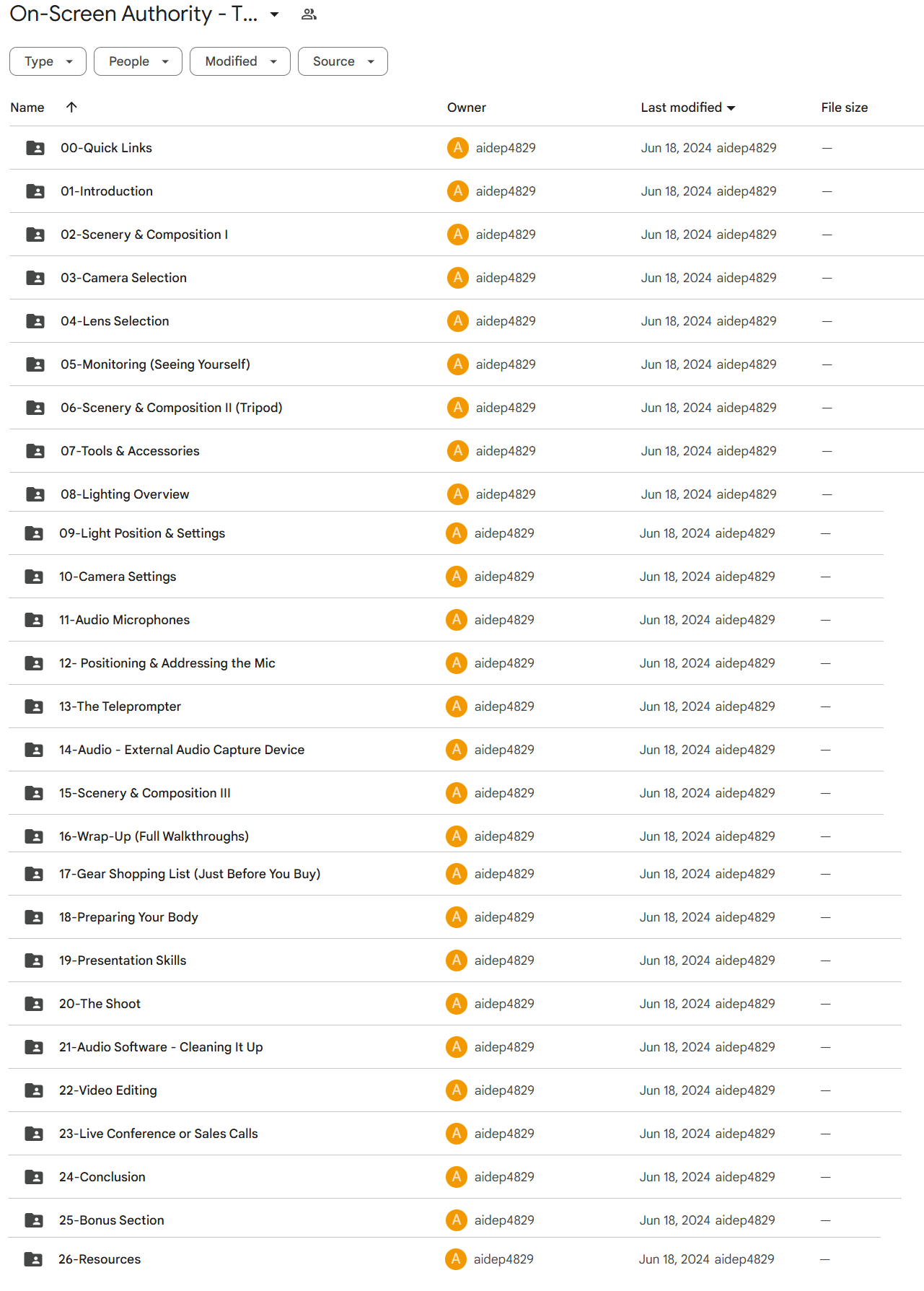
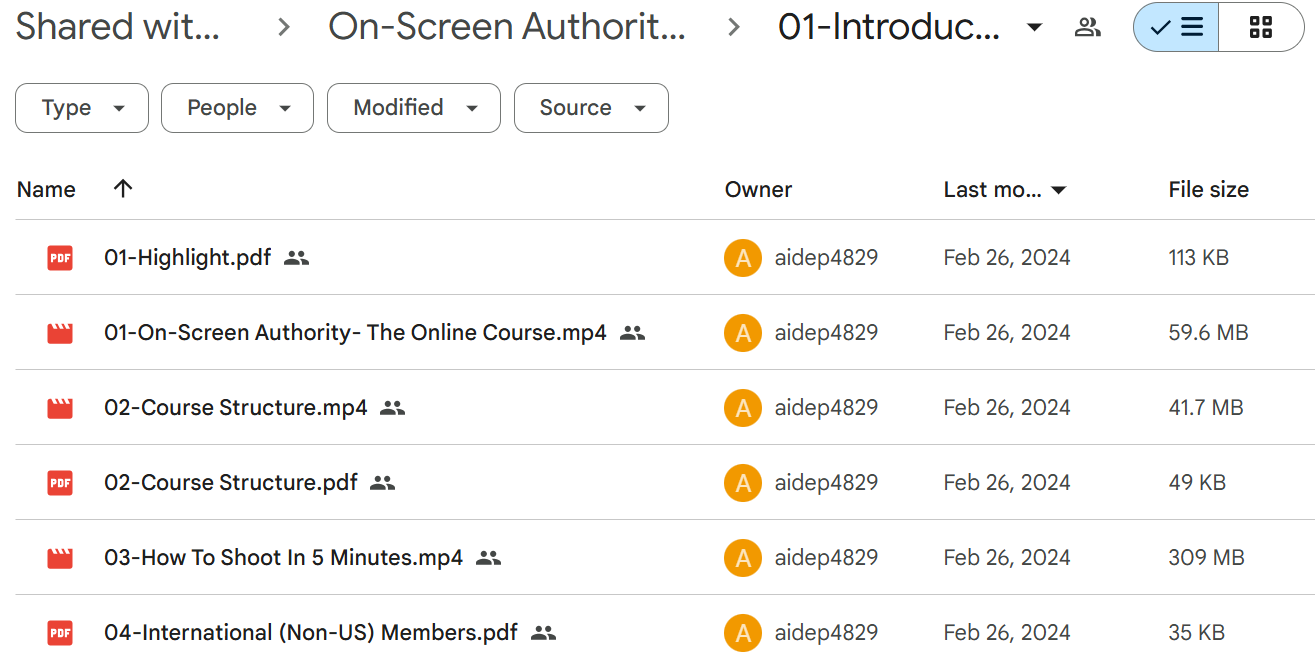
What you’ll learn from On-Screen Authority Course:
On-Screen Authority Course teaches you everything needed to make professional videos and feel confident on camera. Here’s what you’ll learn:
- Studio Setup: Build a simple home studio with Alexa/Google Home control
- Camera Skills: Choose the right camera, set up lighting, and use teleprompters effectively
- Video Creation: Learn editing basics, sales presentations, and professional recording
- Quick Production: Make quality videos faster with ready-to-use templates
- Live Streaming: Master podcasting, webinars, and YouTube content
- On-Camera Presence: Look natural and build trust with your audience
This course gives you a step-by-step system to create professional videos that engage your audience and boost sales.
On-Screen Authority Course Curriculum:
✅ Section 1: Foundation and Setup
This introductory section establishes the core principles of professional video production. Students learn rapid implementation techniques and course navigation strategies for optimal learning outcomes.
Quick Links and Introduction (Video + PDF)
Essential resource access and course overview. Students receive a comprehensive introduction to the production methodology.
✅ Section 2: Visual Fundamentals
This section covers the essential elements of visual composition and equipment selection. Students learn to create professional-looking videos regardless of their equipment level.
Module 2.1: Scene Composition
Fundamental principles of visual storytelling and frame composition. Students master the basics of professional scene setup.
Module 2.2: Equipment Selection
Comprehensive guidance on camera and lens selection for all budget levels. Covers everything from iPhone filming to professional DSLR/mirrorless setups.
✅ Section 3: Technical Setup
This section focuses on the technical aspects of video production, ensuring professional-quality output across all equipment types.
Module 3.1: Monitoring Systems
Complete setup instructions for self-monitoring while filming. Includes wireless solutions for various camera systems.
Module 3.2: Camera Settings
Detailed configuration guidance from basic automatic to advanced manual settings. Students learn optimal settings for professional video quality.
✅ Section 4: Lighting and Audio
This section masters the two most critical elements of professional video production: lighting and sound quality.
Module 4.1: Lighting Mastery
Comprehensive lighting setup instruction, from basic principles to advanced three-point lighting techniques. Includes practical demonstrations and troubleshooting.
Module 4.2: Audio Excellence
Complete audio capture methodology, from basic lapel mics to professional studio setups. Students learn microphone selection, positioning, and audio processing.
✅ Section 5: Professional Tools
This section introduces advanced tools that enhance production value and efficiency.
Module 5.1: Teleprompter Implementation
Complete guidance on teleprompter setup and usage. Includes performance tips and technical configuration.
Module 5.2: External Audio Systems
Advanced audio capture techniques using external recording devices. Covers various complexity levels from basic to professional.
✅ Section 6: Performance and Execution
This section focuses on the human elements of video production, ensuring confident and engaging presentations.
Module 6.1: Presentation Skills
Comprehensive training in monologue delivery, performance mindset, and practice techniques. Students develop professional on-camera presence.
Module 6.2: Production Workflow
Step-by-step shooting procedures and checklists. Includes real-time demonstration of professional video production.
✅ Section 7: Post-Production
This section covers the essential elements of finalizing professional video content.
Module 7.1: Audio Processing
Audio cleanup and enhancement techniques using various software solutions. Students learn to achieve professional sound quality.
Module 7.2: Video Editing
Complete editing workflow from file organization to final export. Includes resource management and contractor selection guidance.
✅ Section 8: Specialized Applications
This section covers specific use cases and advanced applications.
Module 8.1: Live Production
Professional setup for live conferences and sales calls. Includes rapid deployment techniques and eye-contact optimization.
Module 8.2: Bonus Content
Advanced applications including podcast setup and webinar funnel implementation. Provides additional revenue generation opportunities.
✅ Section 9: Resources and Support
This concluding section ensures ongoing success and community engagement.
Support Resources (PDF)
Comprehensive documentation for community access, consultation services, and affiliate opportunities.
The curriculum integrates theoretical knowledge with immediate practical application, ensuring students can produce professional-quality videos regardless of their starting point or equipment level.
Who teaches On-Screen Authority course?
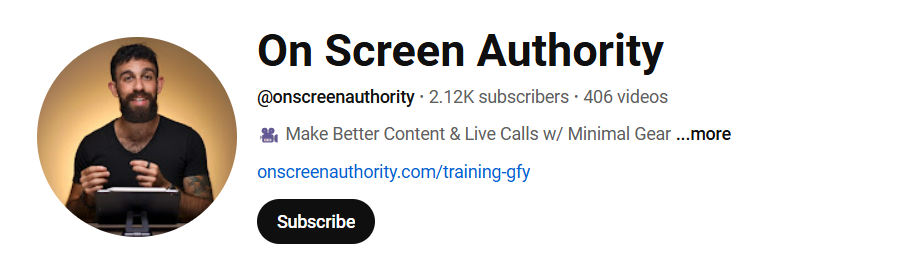
On-Screen Authority is led by an experienced online business owner who has mastered the art of professional video creation. The instructor has developed a unique, minimalist approach to producing high-quality video content.
Their expertise comes from years of practical experience in online business and content creation. They’ve successfully helped numerous entrepreneurs and business owners enhance their video presence and content quality.
The program’s success is evidenced by its growing community of successful students who have transformed their video content and online presence using these techniques.
Be the first to review “On-Screen Authority – The Online Course” Cancel reply
Related products
Video Production
AI Video
Youtube
Video Production
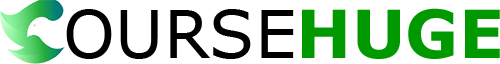








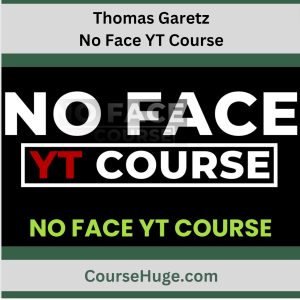
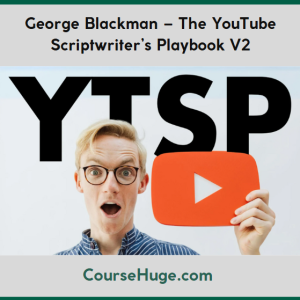

Reviews
There are no reviews yet.