Mindvalley – AI Mastery
$997.00 Original price was: $997.00.$12.00Current price is: $12.00.
Mindvalley AI Mastery Course [Instant Download]

1️⃣. What is Mindvalley AI Mastery?
Mindvalley AI Mastery is a productivity program that helps busy professionals how to use AI tools to cut their workweek by 1-2 days.
The course teaches executives, founders, and employees how to use AI without any technical skills. You’ll learn to create custom workflows and automate your most time-consuming tasks.
Over 6 months and 50 expert-led sessions, you’ll master practical AI skills for content creation, decision-making, and team leadership that put you in the top 0.1% of AI-powered professionals.
📚 PROOF OF COURSE
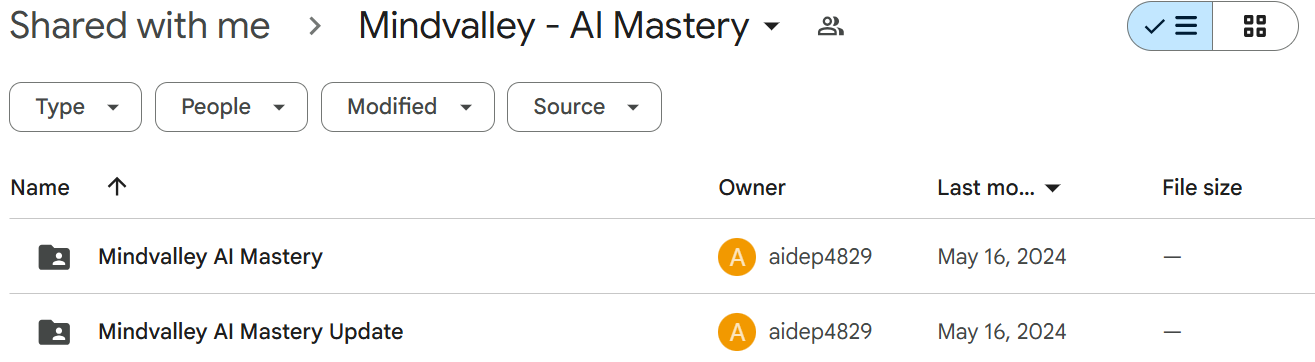
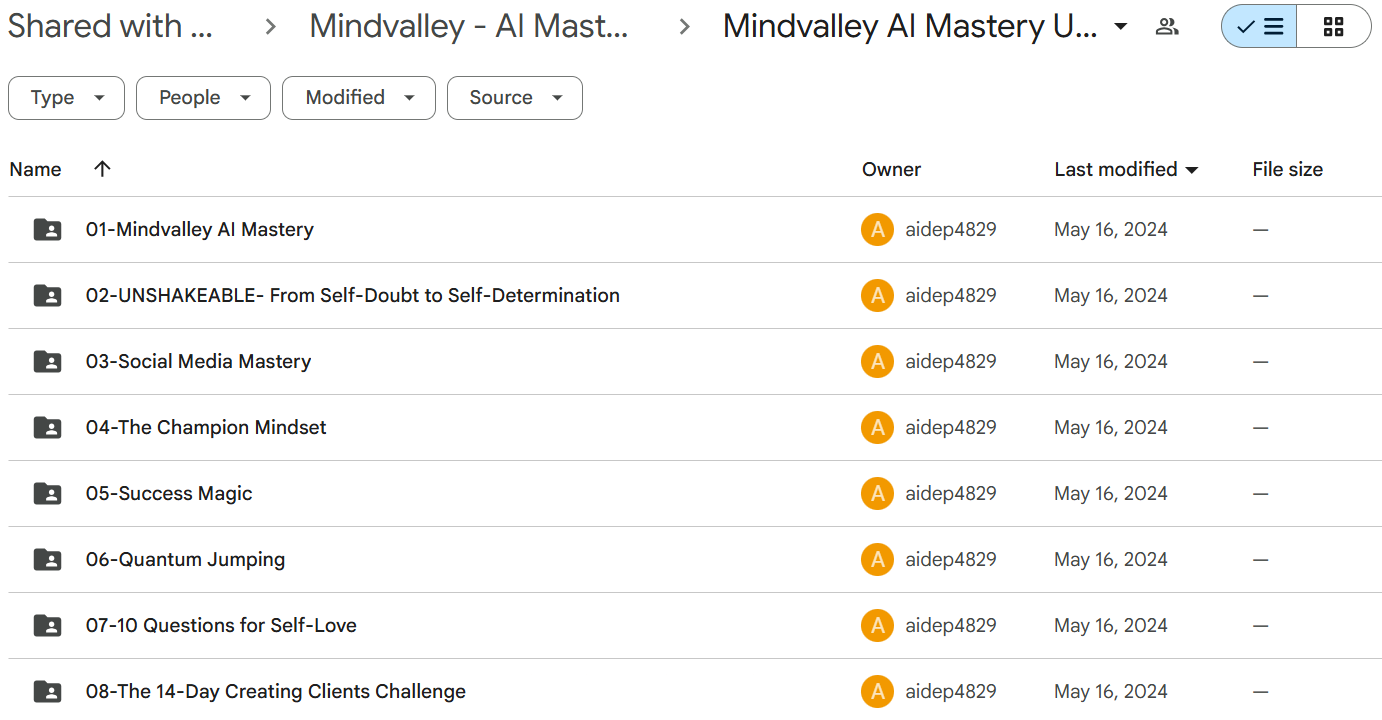
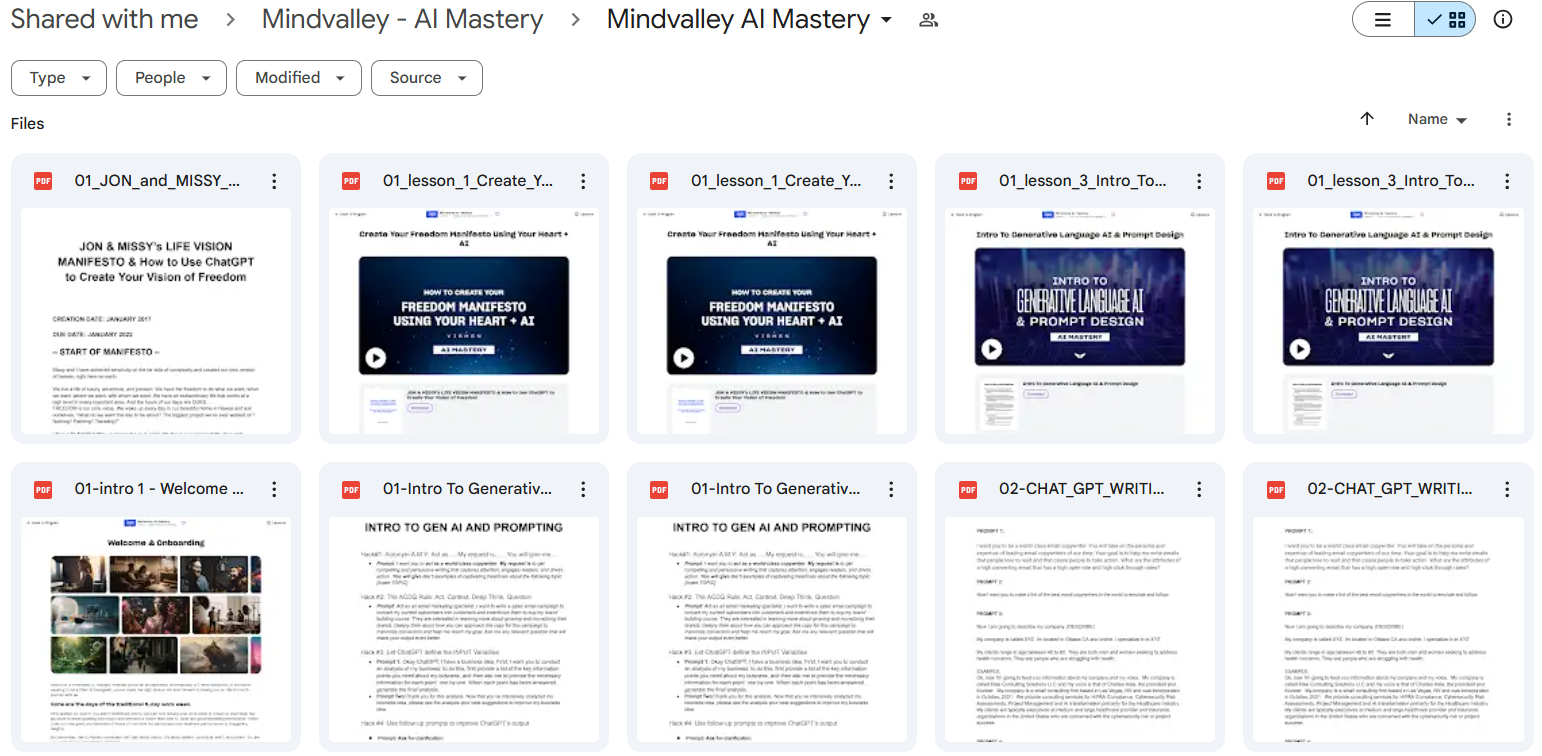
2️⃣. What you’ll learn in AI Mastery:
Mindvalley AI Mastery teaches you how to use AI in your business and work life. Here’s what you’ll learn:
- AI implementation strategies that shrink your workweek from 5 days to just 3
- Custom AI workflows that handle boring tasks and help you make better decisions
- No-code AI application development to build powerful tools even if you’re not tech-savvy
- AI productivity frameworks to fit advanced tools into your daily work routine
- Team leadership methods for creating an AI-friendly workplace culture
- Practical AI skills you can use across different business areas
This program connects AI theory with real-world use, giving you tools you can apply to transform your work right away.
3️⃣. AI Mastery Course Curriculum:
✅ Lessons 1-4: Introduction
The course begins with onboarding and orientation, introducing students to the program structure and instructors. These foundational lessons help students create their personal “Freedom Manifesto” and establish an AI communication assistant as their first practical application.
Key lessons include creating a vision for AI integration in students’ lives through a personal manifesto exercise, and developing a customized AI communication assistant to serve as a foundation for further AI tool development.
✅ Lessons 5-7: Generative Language AI
This section focuses on language-based AI applications, covering ideation, content creation, copywriting, editing, and text transformation. Students learn how to use AI for brainstorming, writing, and refining textual content across various formats.
A highlight is the lesson on AI for copywriting, which teaches students to train AI models to become specialized copywriters for different platforms like Instagram captions and ad analysis. The curriculum also covers techniques for processing and transforming text data efficiently.
✅ Lessons 8-14: Visual AI
The visual component of the course explores image generation, art creation, image editing, presentation design, and UI/UX development. Students progress from basic image generation to advanced video creation and editing techniques.
Key techniques include creating custom art with AI tools, transforming images for specific purposes, building compelling presentations with AI assistance, and developing professional graphic designs. The section culminates with video generation and editing skills, allowing students to create dynamic visual content with AI support.
✅ Lessons 15-18: Technical AI Applications
This module explores more technical applications of AI, including working with code, speech generation, music creation, and audio editing. Students learn how AI can assist with coding tasks and generate or manipulate audio content.
A noteworthy lesson is “Create Music with AI,” where students discover how to use AI tools to compose original music without traditional musical training. The section also covers speech generation and audio editing techniques that can be applied to podcasts, voice-overs, and other audio content.
✅ Lessons 19-25: No-Code Development
The course transitions to practical application building using no-code tools, with a focus on Airtable. Students learn to create data structures, work with formulas, build user interfaces, and implement automations.
Students begin by building a Personal Network Manager application, then progress to creating more complex data structures and implementing computation techniques. The section emphasizes formula mastery and user interface design principles that can be applied to various business applications.
✅ Lessons 26-34: Advanced AI Integration
This advanced section covers GPT Builder, API integration, web scraping, and working with large language models at scale. Students learn to leverage the full potential of GPT models, including the 128k context window and fine-tuning custom models.
Highlights include learning to build custom GPT assistants, fine-tuning AI models for specific tasks, and understanding how to integrate multiple AI services through APIs. The section also covers advanced topics like image generation at scale using DALL-E 3.
✅ Lessons 35-45: AI Application Development
Students learn to build AI agents and applications using tools like Flowise, Langchain, and Glide. The focus is on creating practical, scalable AI solutions that can be deployed in real-world scenarios.
Key lessons include building AI agents with Flowise and Langchain, deploying these agents on platforms like Render and Railway, and creating user-friendly applications with Glide. The section also covers integration with open-source AI models via Pinokio and HuggingFace.
✅ Lessons 46-52: Business Implementation
The final section focuses on selecting the right AI workflows for business transformation, scaling work with AI, and applying computational thinking to produce real-world results. The course concludes with lessons on building AI-powered websites and leveraging AI for sales.
The curriculum emphasizes bringing AI back to teams, scaling workflows, and properly implementing AI solutions in business contexts. The final lessons cover speech recognition, sales enhancement, and celebrate students’ completion of the program with a graduation call.
4️⃣. What is Mindvalley?
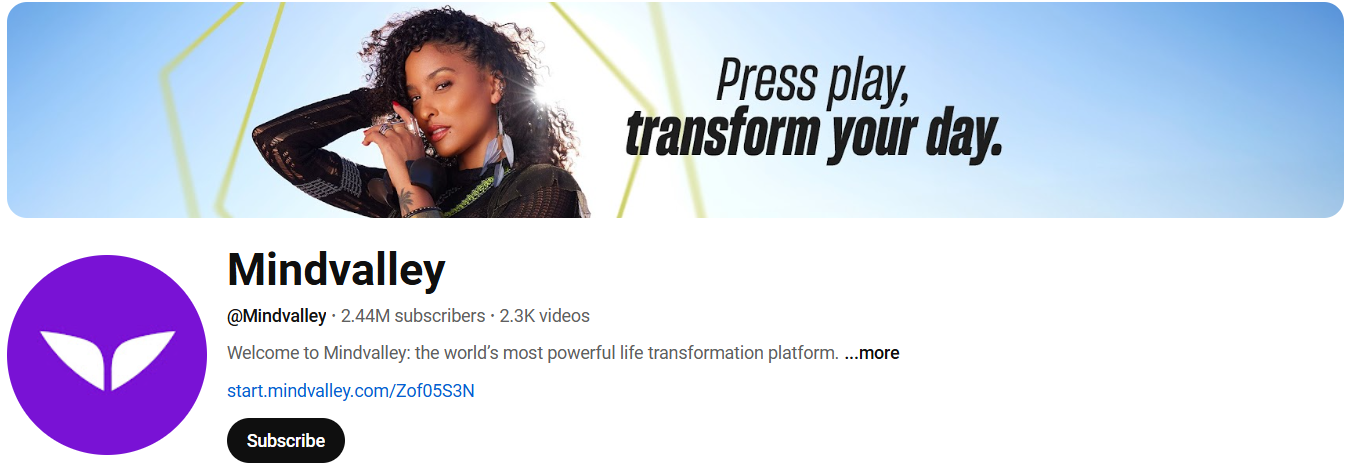
Mindvalley is a leading online education platform founded in 2003 by Vishen Lakhiani. They focus on personal growth, mindfulness, and future skills training.
With over 20 million students in 195 countries, Mindvalley offers programs in productivity, entrepreneurship, meditation, health, and now AI.
The AI Mastery program is led by Vykintas Glodenis, Mindvalley’s AI Transformation Officer. The teaching team includes experts like Naveen Jain (Viome founder), Manon Dave (Creative Director), Andri Peetso (AI Expert), Iman Oubou (entrepreneur), and Domenic Ashburn (AI Pioneer).
Mindvalley’s proven track record makes the AI Mastery program a reliable choice for professionals wanting to use AI in their careers and businesses.
5️⃣. Who should take Mindvalley Course?
The AI Mastery program is made for professionals who want to use AI to work smarter and boost their careers. This course is perfect for:
- Executives and C-suite leaders who want to bring AI into their companies
- Entrepreneurs and founders seeking an edge through AI automation
- Professionals looking for career growth by mastering AI implementation
- Busy knowledge workers who need to do more work in less time
- Non-technical business leaders who want AI skills without learning to code
This program focuses on practical AI use, not just theory. You’ll get tools and methods you can use right away. If you waste time on tasks that could be automated or want to lead in the AI business revolution, this course gives you a clear path forward.
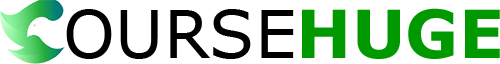
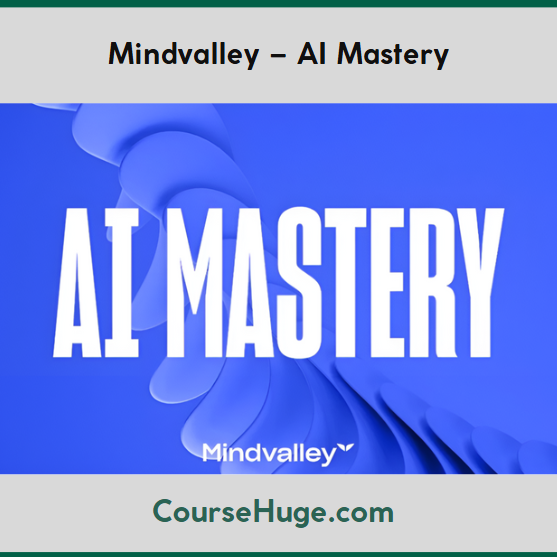
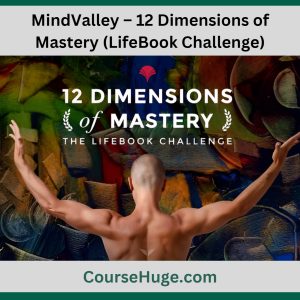
Reviews
There are no reviews yet.