Marc Brunet – ART School – Cubebrush
$352.00 Original price was: $352.00.$19.00Current price is: $19.00.
Marc Brunet ART School Cubebrush Course [Instant Download]
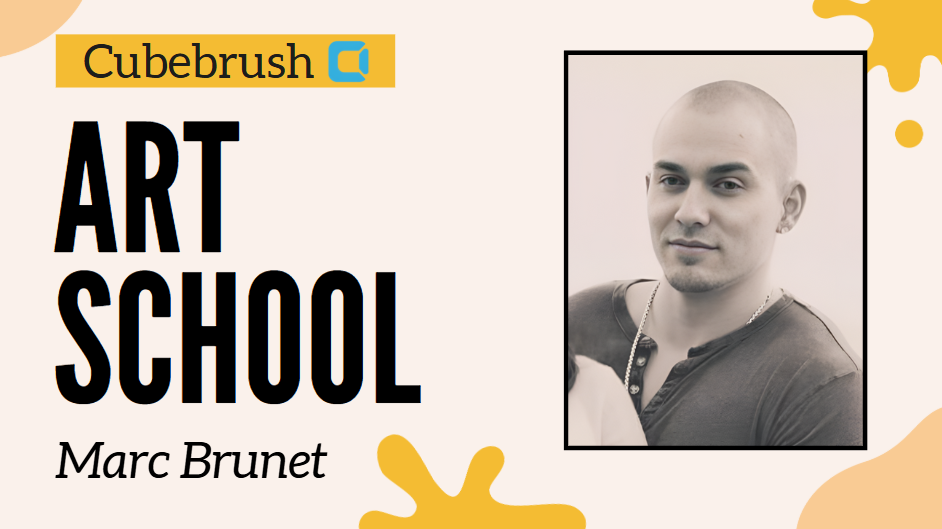
What is Marc Brunet ART School?
The Marc Brunet ART School is a digital art training course, it includes over 100 hours of lessons teaching figure drawing, digital painting, and 3D sculpting using Photoshop and ZBrush.
Created by Marc Brunet, who worked at Blizzard Entertainment, ART School course helps both beginners and experienced artists learn professional techniques in character design, anatomy, environments, and digital illustration.
The best part is that it offers high-quality art education for much less than traditional art school costs, making professional training affordable for aspiring digital artists.
📚 PROOF OF COURSE
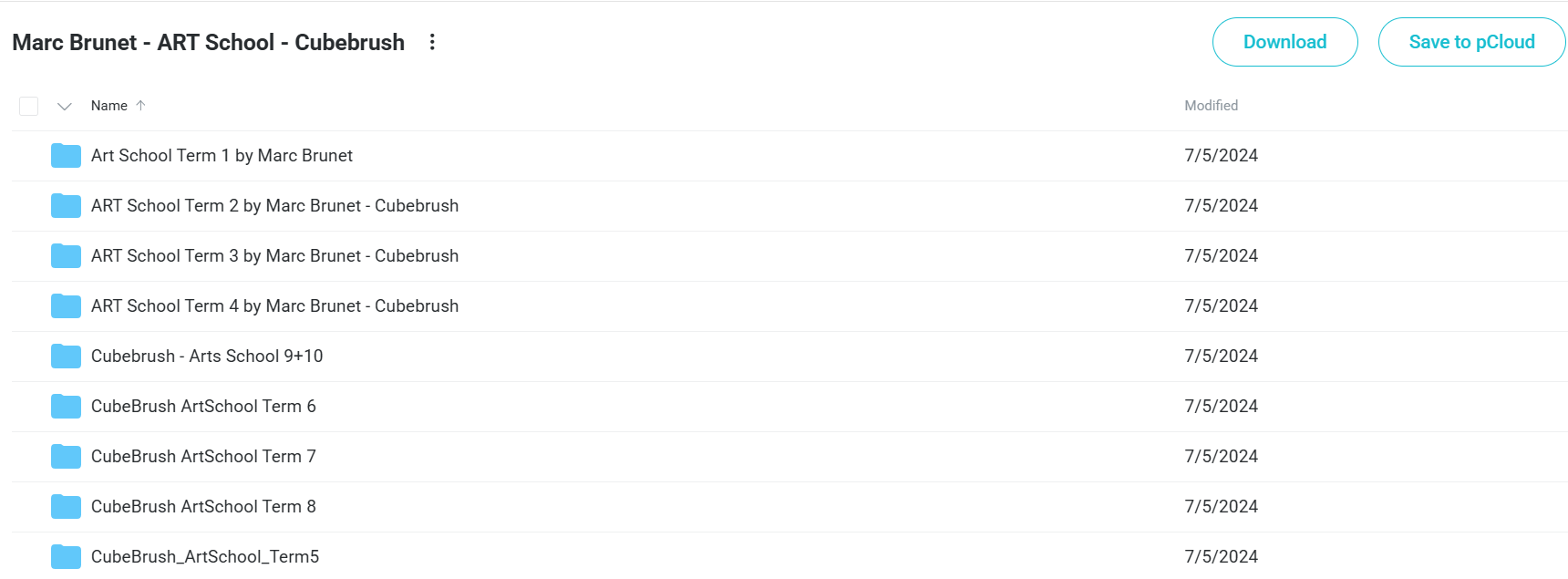
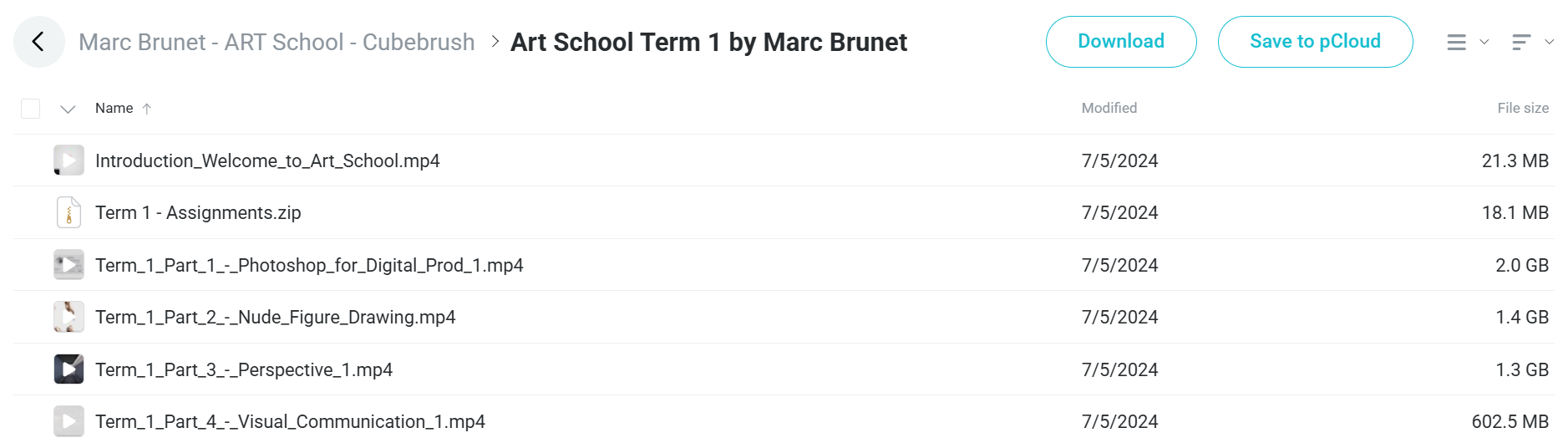
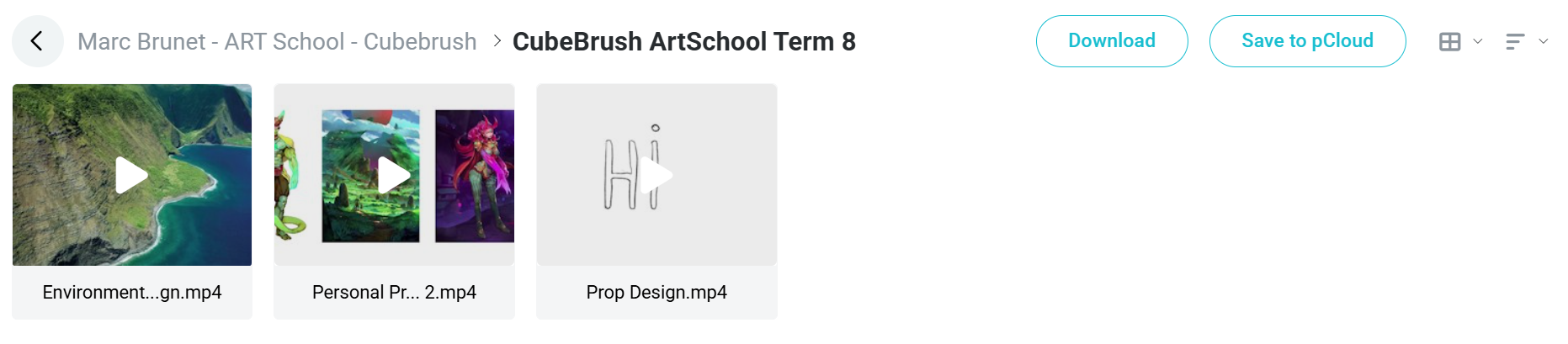
What you’ll learn in Marc Brunet ART School Course:
Marc Brunet’s ART School course gives you complete digital art training like traditional art college but costs much less. You’ll learn:
- Fundamental techniques: Learn figure drawing, perspective, anatomy, and visual communication basics
- Digital production: Build skills in Photoshop and ZBrush workflows
- Character creation: Create characters, draw creatures, and sculpt figures
- Environment mastery: Design environments, props, and mechanical concepts
- Color expertise: Master color theory, lighting, and composition
- Professional workflows: Learn film and game production methods
This course helps beginners build strong skills while experienced artists can improve and create professional artwork portfolios.
ART School Course Curriculum:
✅ Term 1: Foundations
Term 1 sets up core basics with an introduction to the program and key skills. Students start with Photoshop basics for digital production, learning how to use the program and main tools for creating digital artwork.
The course continues with Nude Figure Drawing, teaching basic human body proportions and structure through quick sketches and form studies. These skills are needed for all character art.
Perspective 1 teaches space drawing basics, showing students how to create believable 3D spaces on flat surfaces using one, two, and three-point perspective systems.
Visual Communication 1 explores how to tell stories through pictures, covering layout basics, light and dark values, and how to share ideas clearly through images.
✅ Term 2: Developing Skills
Term 2 builds technical skills while introducing more complex ideas. Anatomy 1 builds on figure drawing basics with detailed study of muscles and bones, focusing on drawing the human body correctly.
Perspective 2 advances space drawing skills with harder perspective tasks, building parts, and setting design basics for creating dynamic scenes.
Photoshop for Digital Production 2 explores better methods like custom brushes, layer styles, safe editing flows, and digital painting methods to improve artwork quality.
Visual Communication 2 develops storytelling skills further through color theory basics, emotional impact in layout, and story methods for making strong visual stories.
✅ Term 3: Expanding Techniques
Term 3 introduces 3D sculpture while continuing to build 2D skills. ZBrush For Digital Production 1 & 2 provides a full introduction to 3D sculpting software, teaching how to use the program, basic tools, and key sculpting methods.
Anatomy 2 looks deeper into specific body parts and muscle groups, studying how they work during movement and affect outer shape in various poses.
Clothed Figure Drawing uses previous body knowledge for drawing people with clothes, studying how fabric behaves, folds, and how clothing sits on the human body in different situations.
✅ Term 4: Advanced Concepts
Term 4 improves special skills and introduces industry uses. Anatomy 3 (Upper & Lower) provides detailed study of specific body areas with deep analysis of the muscles, bones, and size relationships.
Color & Light 1 teaches basic rules of lighting, color matching, distance effects, and how light changes shape understanding and mood in artwork.
Film & Game Production introduces job-specific workflows, concept art steps, and production paths used in entertainment media, preparing students for professional settings.
✅ Term 5: Character Development
Term 5 focuses on character creation in different forms. Character Design explores making interesting characters through visual personality, design language, shape outlines, and character types.
Animal & Creature Drawing expands body understanding beyond humans, studying animal body comparisons, movement mechanics, and using real-world biology to create believable made-up creatures.
Nude Figure Sculpting applies 2D body knowledge to 3D form, teaching students to create body-accurate digital sculptures with right proportions and surface detail.
✅ Term 6: Visual Storytelling
Term 6 emphasizes setting and machine design with storytelling basics. Color & Light Theory 2 builds better understanding of lighting situations, color effects on feelings, and air effects for creating mood and guiding viewer attention.
Composition & Storytelling develops visual story methods through scene setup, visual ranking, main point management, and emotional pacing to create powerful images.
Mech Design introduces special methods for creating believable machine designs, covering working beauty, industrial design basics, and hard-surface modeling approaches.
✅ Term 7: Applied Learning
Term 7 moves toward practical use and self-guided projects. Enhanced Learning explores better study methods, creative problem-solving ways, and professional growth strategies for ongoing artistic improvement.
Personal Project 1 guides students through their first major independent artwork, using gathered skills in a complete piece with teacher feedback.
Physics of Materials teaches realistic drawing of different surfaces, including metal, fabric, skin, and various lighting effects to improve visual realism.
✅ Term 8: Environmental Art
Term 8 expands into environment creation and continued project work. Environment Design explores landscape creation, building development, and world-building basics for deep settings.
Prop Design focuses on creating believable objects and items that help storytelling through useful design, cultural background, and material truth.
Personal Project 2 challenges students to create more complex independent artwork with higher technical and idea demands, developing portfolio-quality pieces.
✅ Term 9: Specialized Applications
Term 9 introduces graphic design basics and advanced environment methods. Introduction to Graphic Design covers basics of text design, page layout, branding, and visual communication for business uses.
Matte Painting teaches methods for creating photo-like environmental backgrounds by combining photography, digital painting, and 3D elements for film and game uses.
Personal Project 3 represents the peak of gathered skills in a final major independent artwork showing job-level execution and personal artistic voice.
✅ Term 10: Professional Portfolio
Term 10 completes the program with focus on job-level digital illustration methods. Digital Illustration explores creating polished, publication-ready artwork combining technical excellence with personal style.
This final term brings together all previous learning into unified professional skills, preparing students to enter the industry with a full understanding of digital art production from idea to completion.
Who is Marc Brunet?
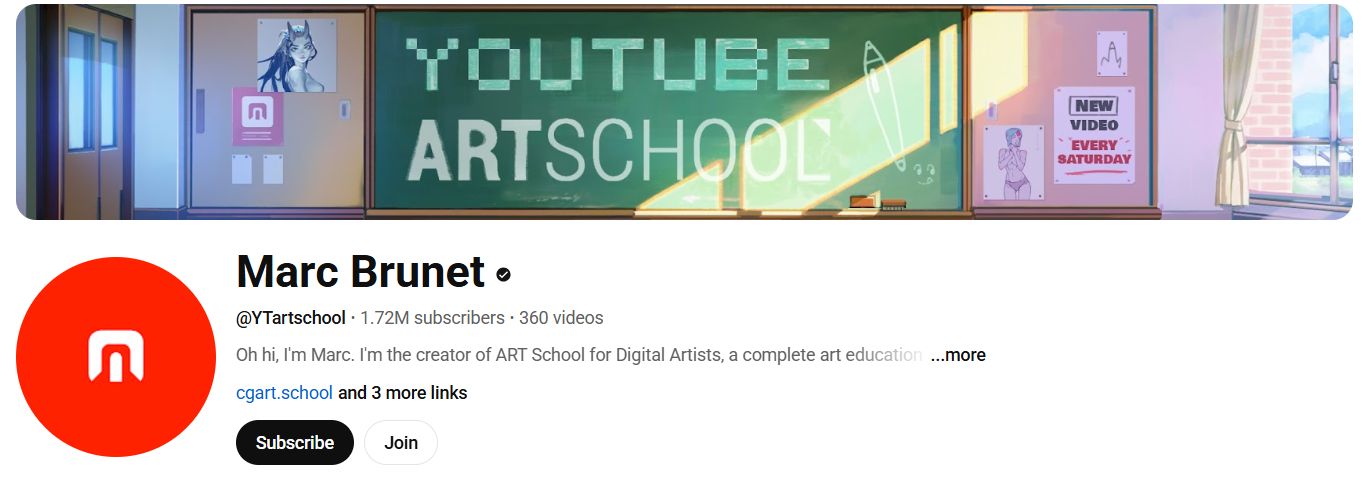
Marc Brunet is a digital artist, educator, and entrepreneur known in the art industry. He worked as a senior artist at Blizzard Entertainment on games like Overwatch, StarCraft II, and Heroes of the Storm.
After eight years in gaming, Marc founded Cubebrush, an online marketplace for digital art resources. The site offers tutorials, 3D models, and brushes for artists worldwide.
Marc teaches by combining traditional art basics with modern digital methods. He created “ART School for Digital Artists” based on traditional art education and his industry experience.
With 1.7 million social media followers, Marc shares tutorials and career advice on YouTube. His teaching focuses on structured learning and practical skills.
Marc’s background in formal art training, AAA game development, business ownership, and teaching makes him ideal to lead the ART School program.
Be the first to review “Marc Brunet – ART School – Cubebrush” Cancel reply
Related products
Arts & Hobbies
Arts & Hobbies
Painting
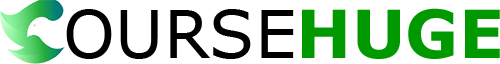


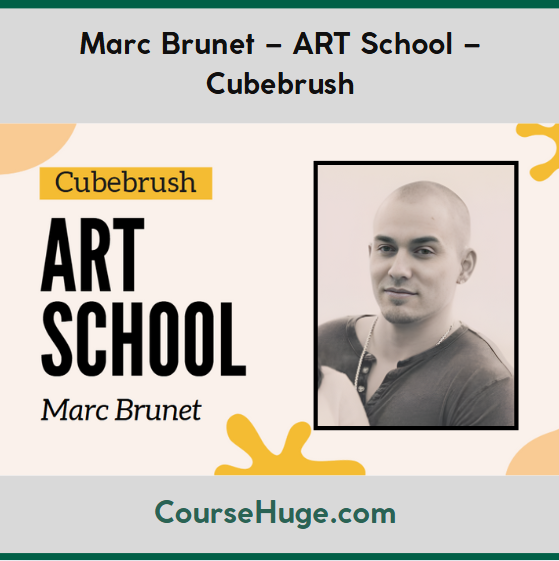

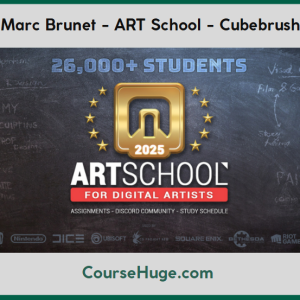

Reviews
There are no reviews yet.