Alex Harris – Aerial Video A to Z
$397.00 Original price was: $397.00.$12.00Current price is: $12.00.
Drone Launch Academy – Aerial Video A to Z Course [Instant Download]

What is Alex Harris Aerial Video A to Z?
Aerial Video A to Z is a comprehensive course that teaches professional drone videography from capture to final edit.
The program guides you through mastering drone settings, filming cinematic aerial shots, and editing in Adobe Premiere Pro to create videos clients will pay premium rates for.
Created by Alex Harris, a professional drone pilot who works with ESPN and HGTV, this 40-module curriculum covers everything from basic drone operations to advanced filming techniques.
The course provides a clear path to elevate your skills beyond amateur drone piloting, with specific instruction on smooth movements, optimal camera settings, and professional editing workflows that produce stunning aerial footage.
📚 PROOF OF COURSE
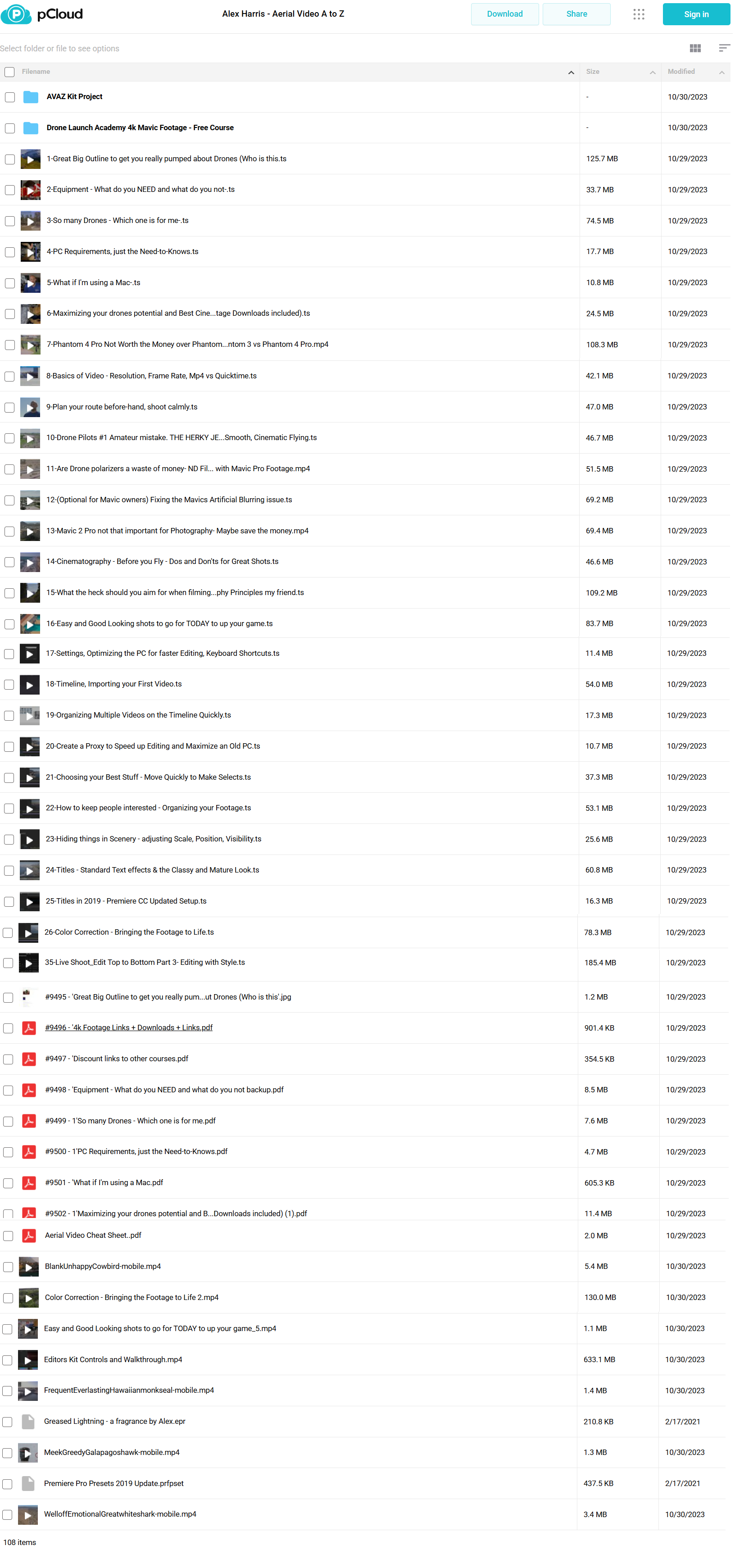
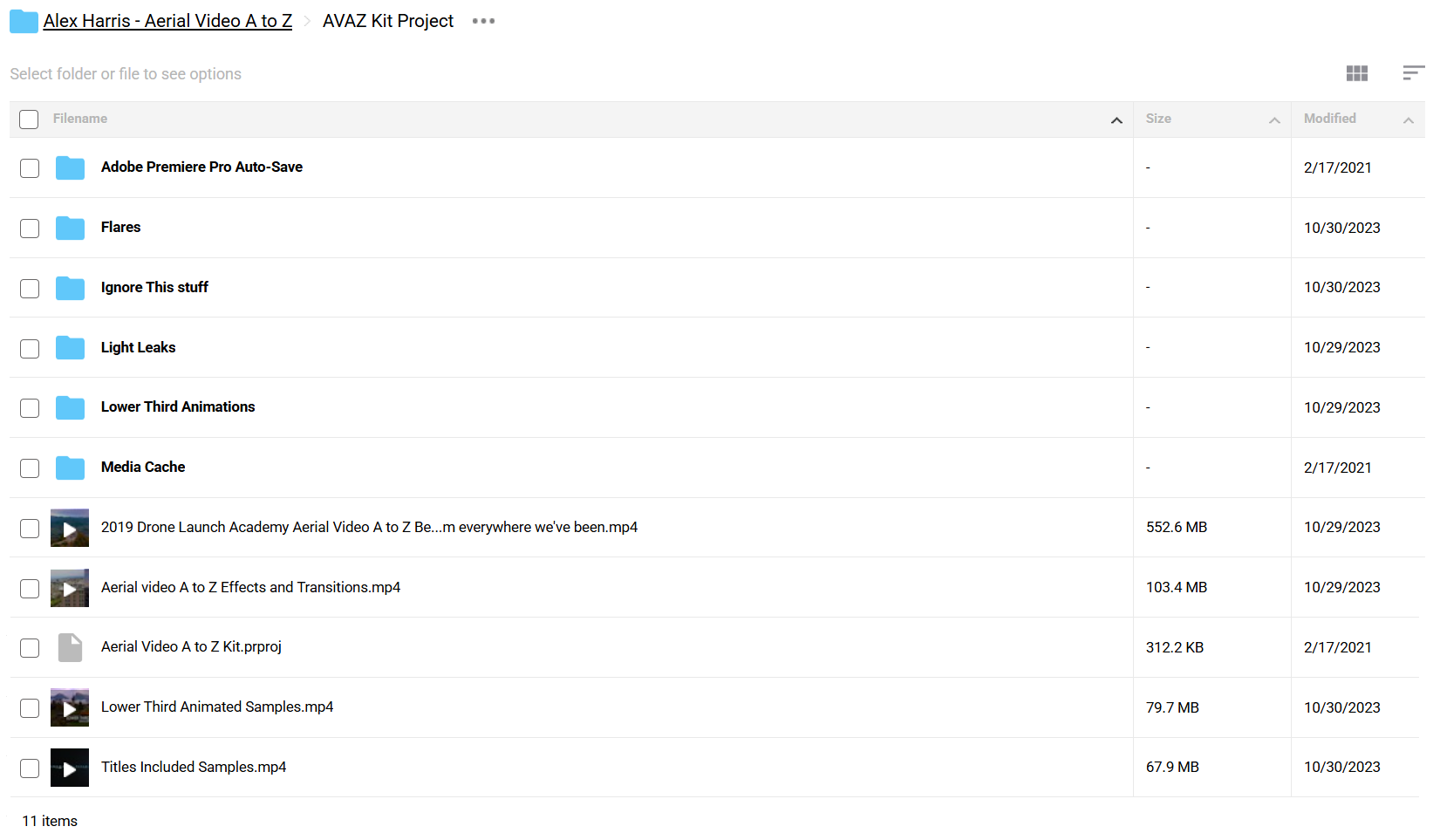
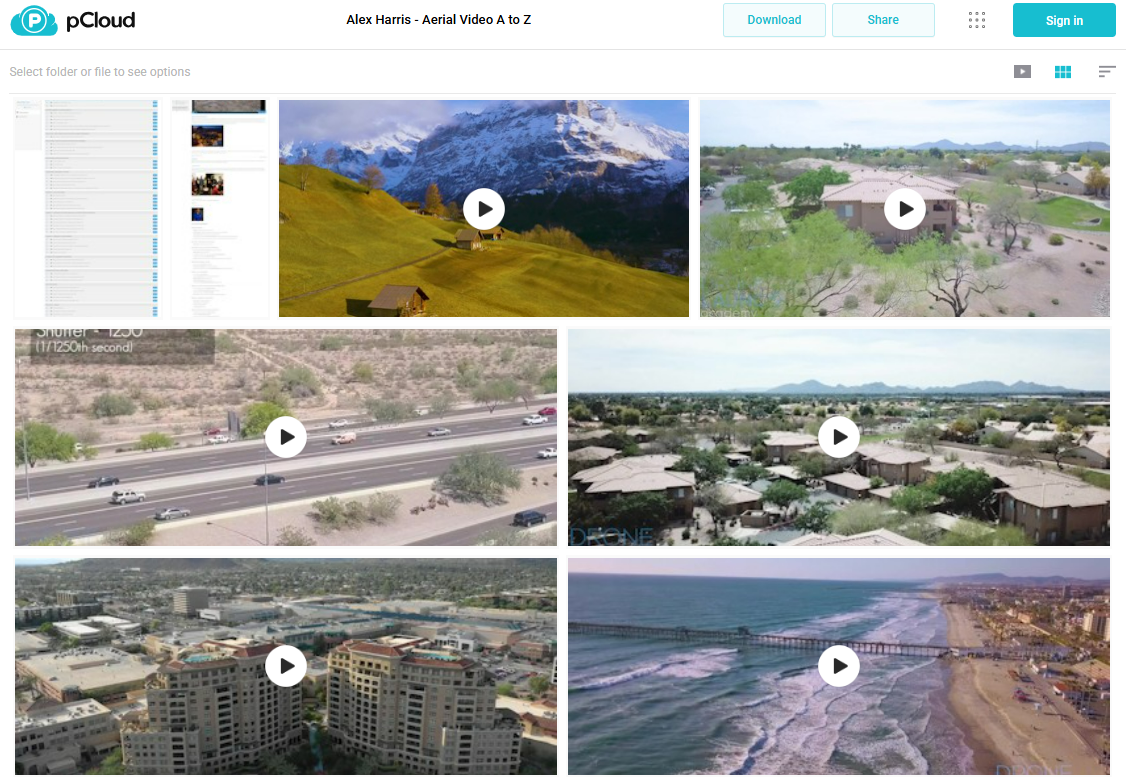
What you’ll learn in Aerial Video A to Z?
Learn how to create professional drone videos and turn them into a profitable business. Here’s what the course covers:
- Drone Flying Skills: Learn smooth drone movements, best camera settings, and how to plan great shots
- Drone Setup: Get the right settings for your DJI drone and learn what gear you really need
- Video Editing: Master Adobe Premiere Pro basics, fix colors, and make your footage look professional
- Video Basics: Learn about video quality, frame rates, and how to plan your flights for the best shots
- Getting Clients: Find clients who pay well and build your drone video business
- Making Videos Look Pro: Create smooth slow-motion shots, cool transitions, and perfect colors
You get lifetime access to all course materials, so you can learn at your own pace and review anytime.
Aerial Video A to Z Course Curriculum:
✅ Section 1: Drone Equipment and Fundamentals
This section covers essential knowledge for selecting and setting up your drone equipment. You’ll learn about different drone models, computer requirements, and basic video concepts that form the foundation of professional aerial videography.
Module 1: Getting Started with Drones
Learn drone selection, essential equipment, and basic requirements for both PC and Mac users. Includes detailed comparisons of DJI models, including Phantom and Mavic series.
Module 2: Video Fundamentals
Master core concepts like resolution, frame rates, and file formats. Covers the differences between MP4 and Quicktime, plus specific settings for cinematic footage.
✅ Section 2: Professional Filming Techniques
Learn how to capture smooth, professional-quality drone footage. This section focuses on flight planning, camera movements, and advanced filming techniques.
Module 3: Flight Planning and Basic Cinematography
Discover pre-flight planning techniques, avoid common amateur mistakes, and learn essential drone filming principles. Includes practical guidance for ND filters and polarizers.
Module 4: Advanced Shot Composition
Master cinematic drone movements and professional composition techniques. Learn how to create compelling aerial sequences that keep viewers engaged.
✅ Section 3: Adobe Premiere Pro Editing
Transform your raw footage into polished, professional videos. This comprehensive editing section covers everything from basic cuts to advanced color grading.
Module 5: Editing Fundamentals
Learn Premiere Pro workspace setup, importing footage, organizing content, and essential keyboard shortcuts. Includes optimization techniques for faster editing.
Module 6: Advanced Editing Techniques
Master professional editing tools including titles, transitions, and advanced effects. Learn how to handle 4K footage efficiently and create proxy files for smoother editing.
Module 7: Color and Audio
Comprehensive coverage of color correction, LUT usage, and audio integration. Learn how to fix exposure issues and achieve professional-grade color grading.
✅ Section 4: Professional Effects and Final Output
This section teaches you how to add polish to your videos with professional effects and ensure optimal quality for final delivery.
Module 8: Visual Effects
Work with light leaks, flares, and professional transitions. Includes access to premium effect packs and lower third animations.
Module 9: Final Production
Learn professional export settings, advanced stabilization techniques, and how to combine photos and videos for unique effects like hyperlapses.
✅ Section 5: Business and Marketing
The final section focuses on turning your skills into a profitable drone videography business, including client acquisition and project management.
Who is Alex Harris?

Alex Harris is a professional drone pilot and videographer based in Phoenix, Arizona. He holds an FAA Part 107 license and films for major TV networks like ESPN, Discovery Health, and HGTV.
He started as a Hollywood video editor before focusing on drone videography. His work includes everything from TV shows to corporate videos, making him an expert in both ground and aerial filming.
Alex runs the YouTube channel “QuickAssTutorials” where he teaches drone filming tips. Through Drone Launch Academy, he has trained over 25,000 students in professional drone videography.
Be the first to review “Alex Harris – Aerial Video A to Z” Cancel reply
Related products
Video Production
Youtube
Social Media Marketing
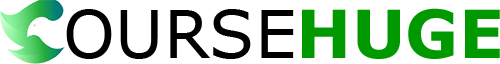



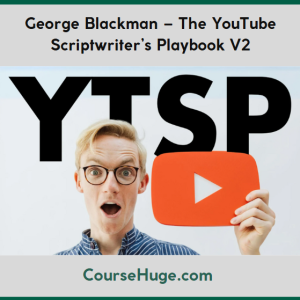

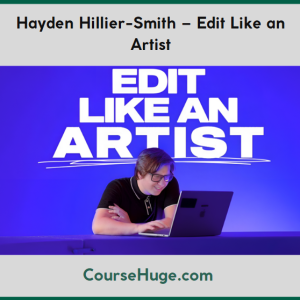





Reviews
There are no reviews yet.