Hayden Hillier-Smith – Edit Like an Artist
$400.00 Original price was: $400.00.$18.00Current price is: $18.00.
Hayden Hillier-Smith Edit Like an Artist Course [Instant Download]

1️⃣. What is Edit Like an Artist?
Hayden Hillier-Smith’s Edit Like an Artist teaches the philosophy behind professional video editing rather than just technical skills.
This masterclass reveals Hayden’s secret editing recipe that has attracted clients like MrBeast and Logan Paul.
Unlike software-focused tutorials, this course emphasizes storytelling fundamentals and teaches you why to make specific editing decisions for maximum viewer retention.
📚 PROOF OF COURSE
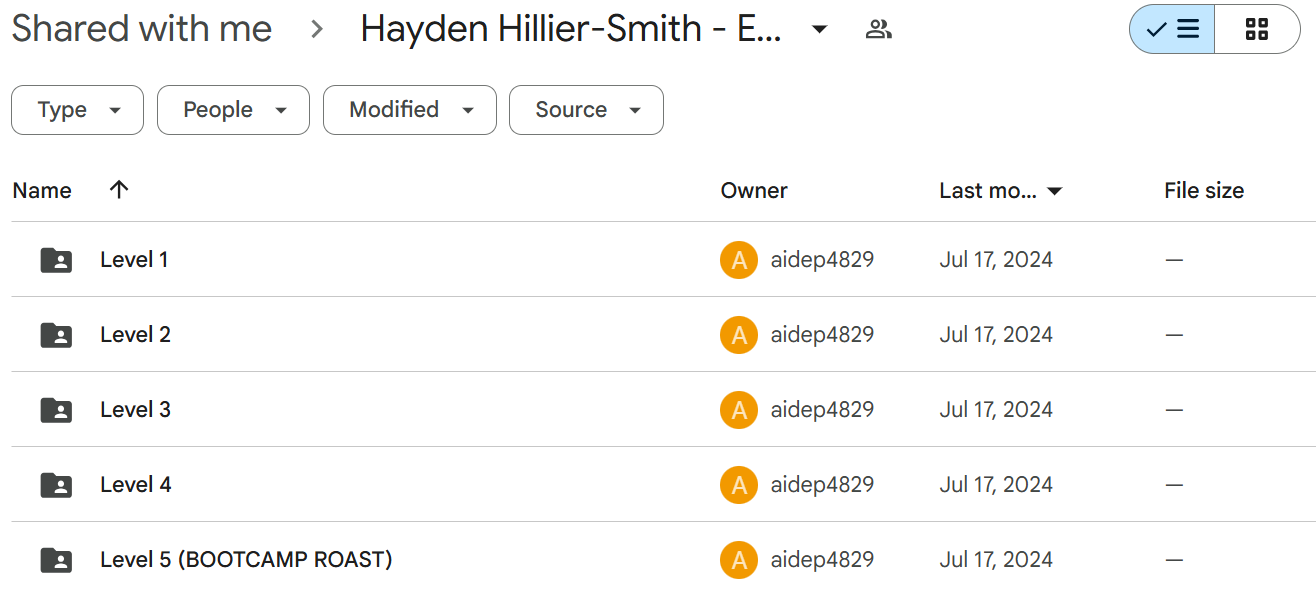
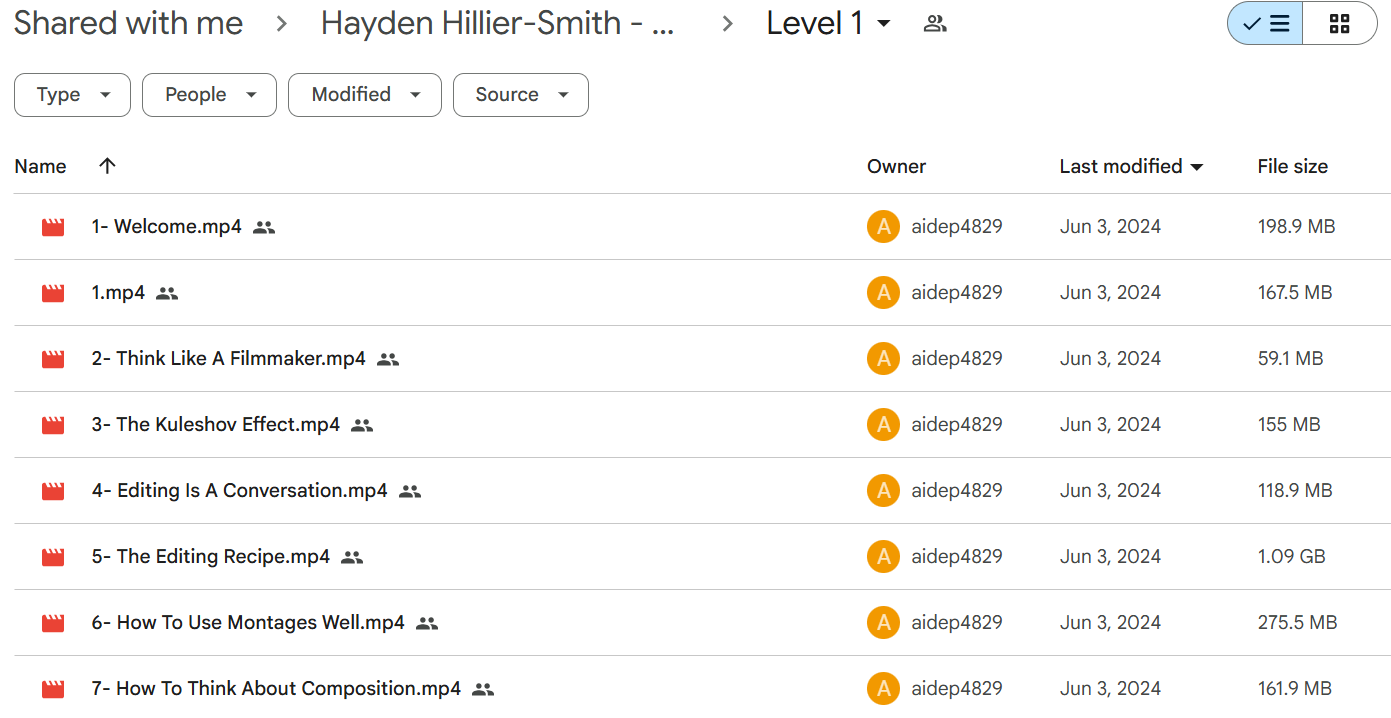
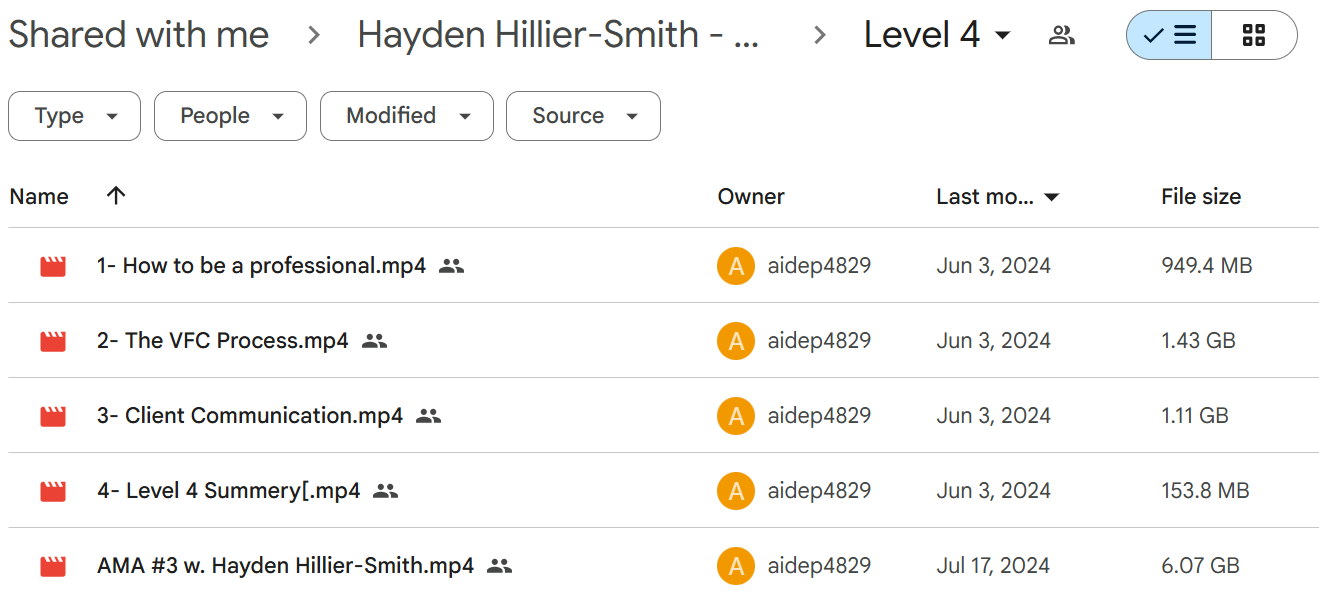
2️⃣. What you’ll learn in Edit Like an Artist:
This masterclass transforms video editing from technical busywork into artistic storytelling. Here’s what you’ll discover:
- Hayden’s Secret Editing Recipe: A simple three-ingredient formula used by top YouTube creators that works in any editing software
- Timeless Editing Principles: Hollywood editing techniques updated for YouTube to create better viewer engagement
- Storytelling Frameworks: Practical methods like The Harmon Circle and The Pope in the Pool to build compelling stories
- Client Communication: Skills for working with creators and clearly sharing your vision
- Genre-Specific Techniques: Different approaches for drama, horror, comedy, and action editing
- Story Structure: How to organize your video using acts, scenes, beats, and frames for maximum impact
This course teaches why we edit rather than just how, giving you creative freedom no matter which editing software you use.
3️⃣. Edit Like an Artist Course Curriculum:
✅ Level 1: Fundamentals of Artistic Editing
Level 1 establishes the philosophical and conceptual foundations of artistic editing. Students learn to think like filmmakers rather than just technicians, understanding how editing creates meaning through techniques like the Kuleshov Effect.
The module explores how editing serves as a conversation between editor and audience, introducing a practical “Editing Recipe” methodology. Special attention is given to advanced techniques like effective montage creation and compositional principles that enhance storytelling.
Key lessons include understanding the psychological impact of editing decisions, implementing the Kuleshov Effect to create emotional responses, and mastering montage techniques. The level concludes with practical homework assignments and a goal-setting framework to help students apply these concepts to their own projects.
✅ Level 2: Genre-Specific Editing Approaches
Level 2 breaks down the structural elements of film and video through the lens of acts, scenes, beats, and frames. Students learn how different genres require specific editing approaches to effectively communicate with audiences.
This section provides in-depth exploration of editing techniques tailored to drama, horror, comedy, and action genres. Each genre study reveals how pacing, timing, and technical choices create the intended emotional impact. The module concludes with a lesson on “The Wall,” likely addressing common obstacles editors face and strategies to overcome creative blocks.
✅ Level 3: Advanced Storytelling Techniques
Level 3 delves into sophisticated narrative structures and storytelling devices. Students learn to balance multiple storylines through A & B plots and develop a critical “BS Detector” to identify weak storytelling elements.
This comprehensive module covers essential concepts like character-defining moments, dramatic irony, and the hero’s journey structure. Special attention is given to recurring visual and audio elements through leitmotifs and motifs that enhance thematic resonance.
The section emphasizes visual storytelling principles like “show don’t tell” and clever narrative devices such as “The Pope in the Pool” misdirection technique. Students also learn about creative inspiration through “Steal Like an Artist” methodology and effective implementation of voice-overs and visual metaphors to elevate their editing.
✅ Level 4: Professional Practice
Level 4 transitions from artistic concepts to professional application. Students learn how to conduct themselves as professional editors, managing client relationships and expectations effectively.
The “VFC Process” provides a structured workflow methodology specifically designed for professional editing contexts. This section emphasizes client communication strategies that maintain creative integrity while delivering client satisfaction. The module concludes with a comprehensive summary that reinforces key professional practices.
✅ Level 5: Bootcamp Roast (Practical Application)
The final level applies all previous learning through intense practical critique sessions. This bootcamp-style module features three video sessions where student work is likely analyzed and critiqued by Hayden.
This hands-on component allows students to see theory applied to actual editing projects, identifying strengths and weaknesses in real examples. The direct feedback approach provides invaluable insights into how professional editors evaluate and improve content.
4️⃣. Who is Hayden Hillier-Smith?
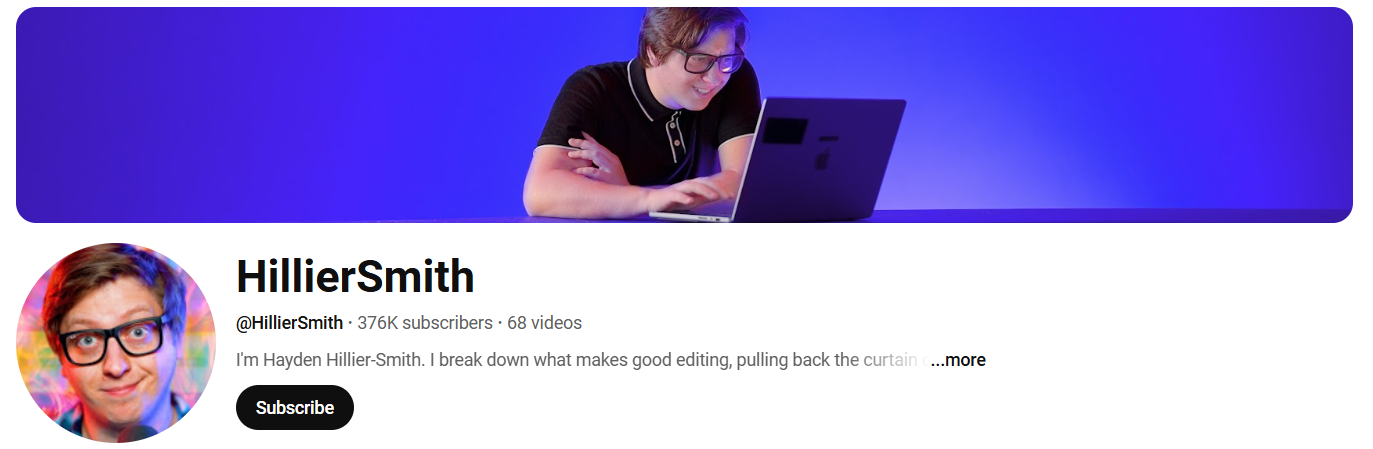
Hayden Hillier-Smith is a British video editor known for his work with YouTube’s biggest stars. Born in Los Angeles in 1994, he edits for MrBeast, Logan Paul, Mark Rober, Michelle Khare, and Sam & Colby.
His videos have billions of views. In 2020, he won the Streamy Award for Best Editing.
Hayden co-hosts “The Editing Podcast” where he talks about video editing and storytelling. Forbes and The Publish Press recognize him as a game-changer in YouTube editing.
Jon Youshaei of Forbes calls him “the unseen force behind Paul’s 5 billion views” who “fundamentally changed what a YouTube editor can be.” Through Edit Like an Artist, Hayden shares his editing methods from over 10 years working with top creators.
5️⃣. Who should take Hayden Hillier-Smith Course?
Edit Like an Artist is designed for creators and editors who want to improve their storytelling skills. This course is perfect for:
- Intermediate editors who want to become advanced, in-demand professionals. If you’re comfortable with your editing software but want to reach the next level, this course teaches you the thinking that makes top editors successful.
- Aspiring YouTubers looking to improve their editing skills. Great for one-person channels who want to create professionally edited videos.
- Established content creators who want better communication with their editing team. Learn the terms and ideas to explain your vision clearly.
- Post-production teams wanting a shared approach to storytelling. Group rates are available for larger teams.
This isn’t just a software tutorial—it’s a masterclass that teaches editing as an art form that keeps viewers watching.
6️⃣. Frequently Asked Questions:
Q1: What is the key to professional video editing?
Q2: How do advanced storytelling techniques improve video editing?
Q3: What is the most important aspect of editing for retention?
Q4: How do I make my edits feel seamless?
Q5: What software is best for professional video editing?
Be the first to review “Hayden Hillier-Smith – Edit Like an Artist” Cancel reply
Related products
Internet Marketing
Video Production
Video Production
Internet Marketing
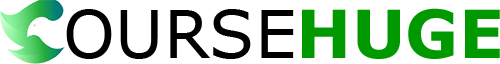

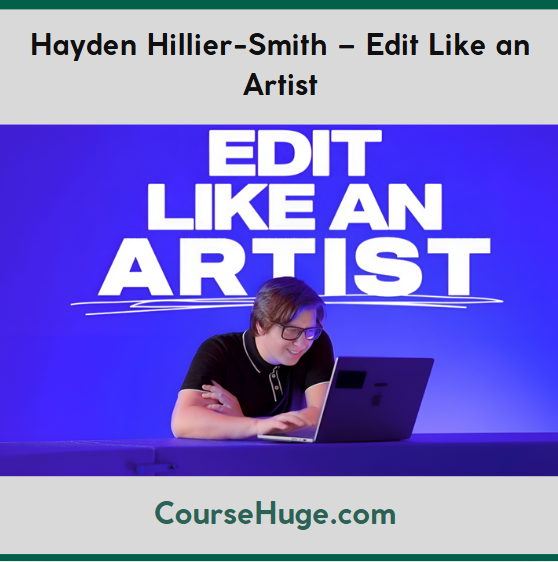
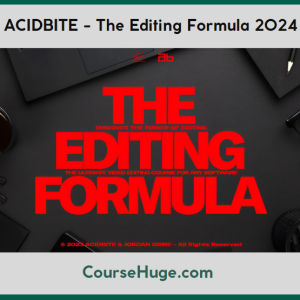



Reviews
There are no reviews yet.